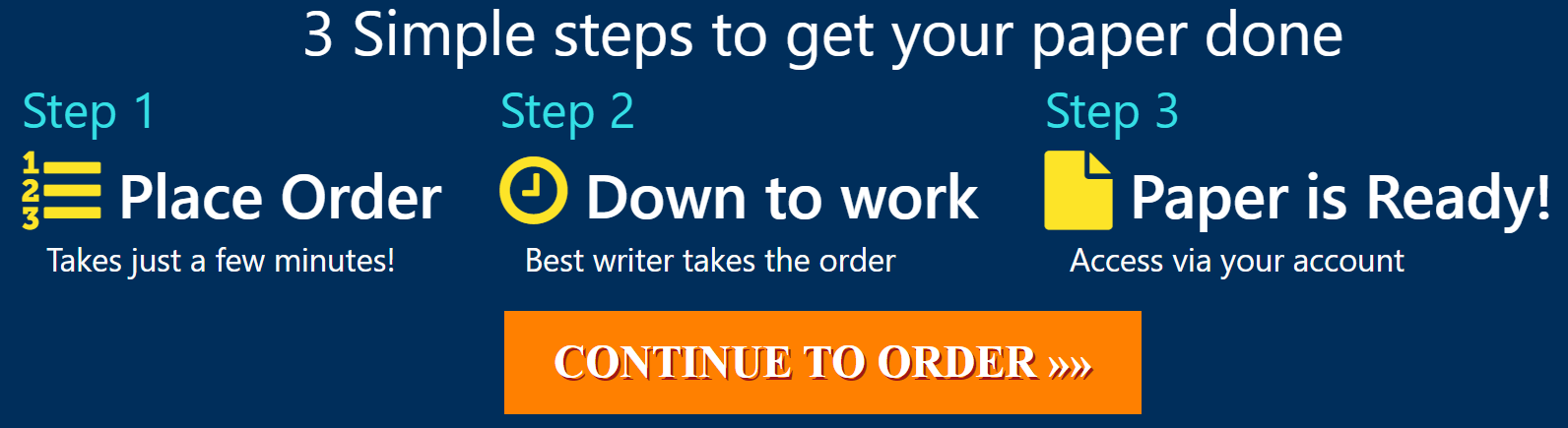6-Analysis of Covariance, ANCOVA (GLM 2)
Using the IBM SPSS Statistics software and the dsus4data file folder within your My Data Files folder, complete Task 3 of Smart Alex’s Tasks 12.12 from your Field (2013) text and post your findings.
A marketing manager was interested in the therapeutic benefit of certain soft drinks for curing hangovers. He took 15 people out on the town one night and got them drunk. The next morning as they awoke, dehydrated and feeling as though they had licked a camel’s sandy feet clean with their tongue, he gave five of them water to drink, five of them Lucozade (a very nice glucose-based UK drink) and the remaining five a leading brand of cola (this variable is called drink). He measured how well they felt (on a scale from 0 = I feel like death to 10 = I feel really full of beans and healthy) two hours later (this variable is called well). He measured how drunk the person got the night before on a scale of 0 = as sober as a nun to 10 = flapping about like a haddock out of water on the floor in a puddle of their own vomit. The data are in the file HangoverCure.sav. Conduct an ANCOVA to see whether people felt better after different drinks when covarying for how drunk they were the night before (p. 505).
Display your findings for the ANCOVA. Be sure to answer each portion of the study questions
- Describe the findings from the ANOVA and ANCOVA results.
- The relationship between Drink and how Well they felt.
- The relationship between how Drink and Well they felt with Drunk as the covariate.
- Are there significant findings in either test?
Instructions for General Linear Modeling/ANCOVA (more detailed instructions can be found in the Field’s textbook, pages 490–495)
- Select Analyze.
- Select General Linear Modeling.
- Select Univariate.
- In each case the Dependent Variable is Well.
- The independent variable (Fixed Factor is Drink; and for the second analysis Drunk is the covariate).
- Select the Contrasts tab, pull down Simple, and select First as the Reference Category.
- In the Options tab, select Compare Main Effect, and pull down Šidák correction, Display, Descriptive Statistics, Parameter Estimates, and Homogeneity Test, then select Continue.